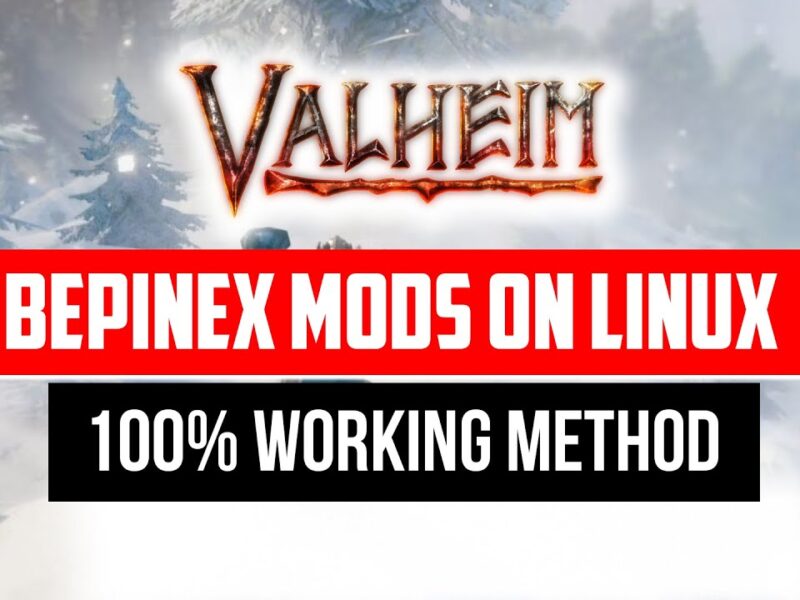Internal error. Please try again later. Analytics has encountered an unexpected condition and cannot fulfill your request.
Hi guys, In this article, I will show you a Tutorial about how to fix an error from Google analytics that prevents us from getting our tracking code. Mostly, it happens because of Some extensions in our browser that interfere with our Websites, such as Adblockers and some other extensions. So make sure to remove or disable those extensions and try again later. But in some cases, That may not work. It’s because of bad cache files or temporary files, even sometimes by corrupted app data files. Which may not be fixed just by clearing cache files using the old traditional way. However, you can try, but If It’s still not working then, what you can do is, Make sure to do a clean reinstallation of your current Web Browser, and you can try again to get your tracking code.
If It doesn’t work, then the next solution is to Try other Web Browsers such as Firefox, Opera, or anything other than your current browser. I once had the same problem, and the last two solutions I mentioned worked for me. So I decided to make this video for you guys. So I hope this helps. Feel free to share your thoughts in the comments below. And Subscribe to get our Newsfeed. Technology is love, And I will see you guys later, and bye. 😉