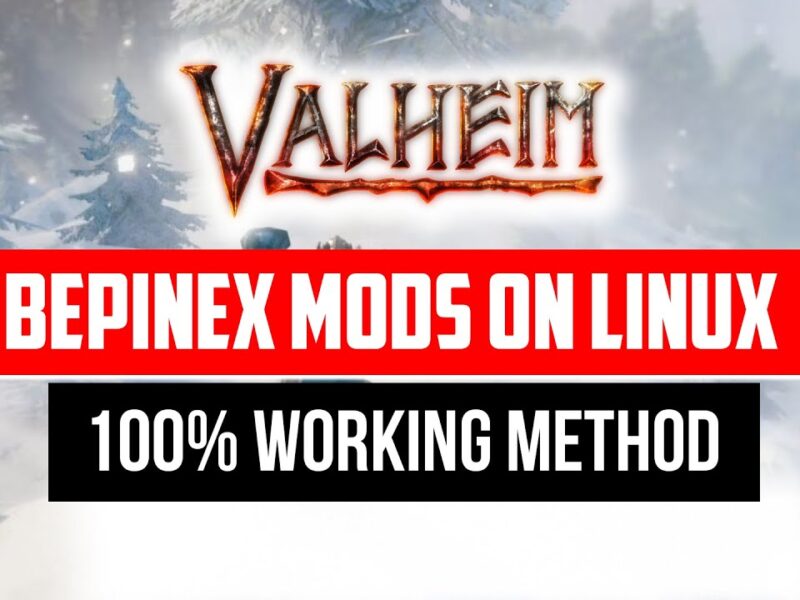Hi guys, Today’s topic is how to make a shortcut of the opera browser private window. The reason why Opera Private Window is Special Because It has a free inbuilt VPN feature.
This will helps a lot to access blocked websites without any additional extensions. So some people may only want to use this for that purpose. And so They might don’t want to open the opera and then go to the private window every time, which will be time-consuming even for a little.
I recommend you guys to use the VPN feature only on a Private window because It will limit your Internet speed in your browsing sessions whenever It’s Enabled.
And so Follow this video’s steps to make the Shortcut for that. And once it’s done you can directly open your opera private window from your desktop.
First, make sure to bring your opera web browser shortcut to the desktop. It’s optional to give the shortcut a new name. But it will be easier to identify If you have two opera shortcuts on the desktop.
Now go to Its properties and then there you can see the target option. There you have to give space and then write” –private“. after the file path and then click apply and ok.
Now, whenever you open this shortcut It will take you to the private window directly. I hope this helps you guys. Thank you for taking your time to read our Article. 🙂