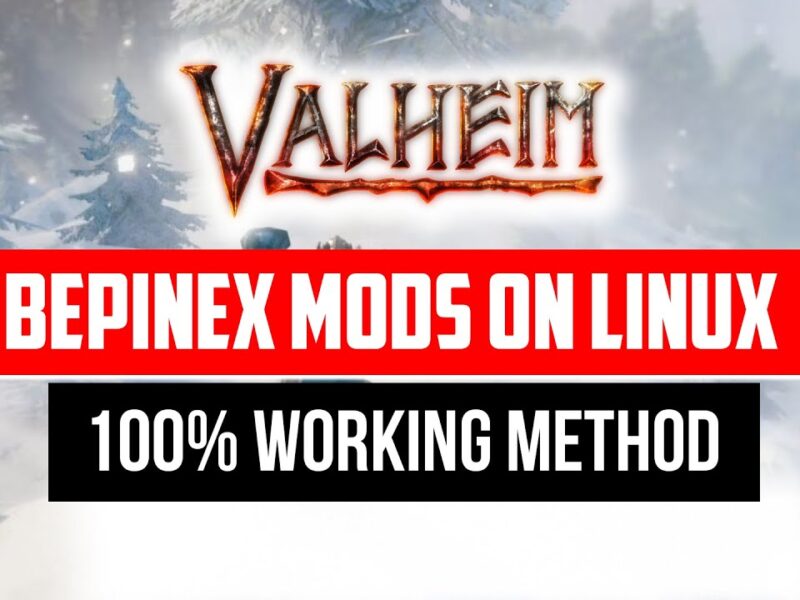This Topic is about How to Type Color Texts and Icons in Minecraft Bedrock Edition. It will also help to Configure Command Blocks as Decorations. Very useful When we Configuring Commands such as “Scoreboard, Say, text raw” in Minecraft. Watch this Full Video to Learn More about it. Check the Link Below for Characters.
§
The above Symbol is for Changing Colors for the Commands. You can copy Icons Characters from Below Link.
Icon Characters – https://bit.ly/2Xjuy7t
There are a lot more functions you can do with this, Especially this helps you to make cool command block stuff stylish world names, and much more. It is all can be done by simple symbols with texts and numbers. I have shown some of the examples in the above video as well.
Thank You. Please Share Your thoughts in the Comments. 🙂