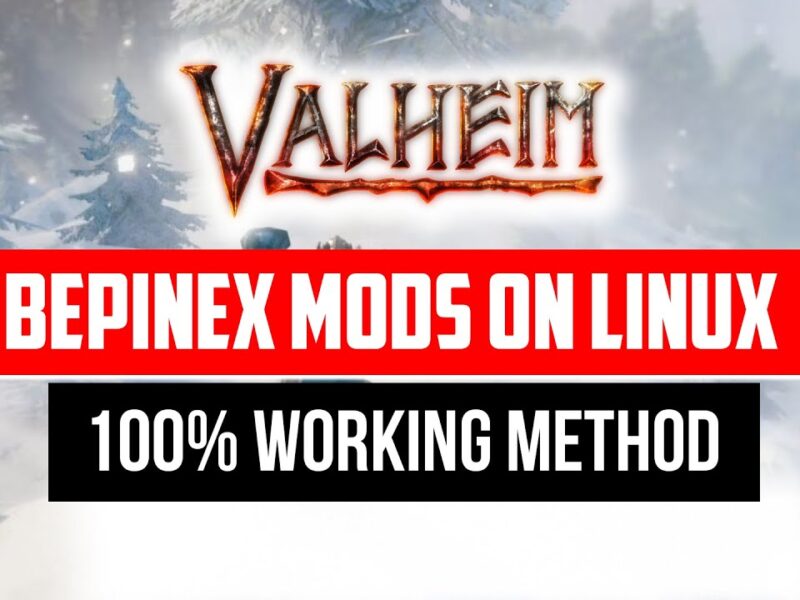Hey guys, In this article, I will show you guys how to reset Your “Nether and END” Worlds without affecting the Overworld in Minecraft Bedrock Edition.
Previously “MCC Tool Chest PE” was used to reset these kinds of worlds. But Since It’s not working in 2021. There is a new method I found that we can use to Reset these worlds in bedrock edition.
But First, If you are using a server, you should copy your World File into your Minecraft Windows 10 edition local game world folder. Of course, I have given the folder path location where you can locate the Minecraft Windows 10 Edition Worlds down here.
%LocalAppData%\Packages\Microsoft.MinecraftUWP_8wekyb3d8bbwe\LocalState\games\com.mojang\minecraftWorlds
This will make the software’s work easier to identify your local Minecraft worlds. You Can Download the Software from Below Link.
Required Software: https://bit.ly/3poEbxg
First, let me show you my nether and end worlds before resetting my world. So You guys can identify the difference later. This is my Stone nether, It happened because of some glitch, but now I want to reset them. Now Let’s see my end city world. It also has some kind of stones and so many mobs which are not even related to the End word. Someone must have spawned them. Also, my end portal was broken. Now let’s go back to our Overworld and begin the process to Reset those broken worlds.
The software we are going to use is Amulet. Currently, This software is the only one that can able customize Minecraft bedrock edition worlds.
Once you have downloaded it, extract them and then copy this software where you have a lot of space. Once you have down that open software and then open your Minecraft world inside this software.
Depending on your World Size, It will take some time to completely load the world inside this software.
Change the World Look into 2D, and once you have done that, you can able to see your world image as a map. It’s my spawn location. Now Open the world you want to reset them; first, I will reset my END City world. The Blue dots and their inside pixels are world-generated chunks from my END City. And the Black and grey pixels are never discovered chunks, which means I have never been there and so no world generation has happened in that places.
Of course, you can select and delete manually for particular areas for fresh new world regenerations and keep the rest, but It can potentially cause a higher time to apply the changes. That depends on your world size and explored chunks.
If you want to reset your entire END or nether world, you have to click ” Delete unselected Chunks” but make sure you didn’t select any chunks on the screen map. Only then will it be a complete reset.
Or, If you want to keep any particular areas, go to the coordination and select the chunks you want to keep and then click ” Delete unselected Chunks” This will remove all the chunks except the ones you have selected.
But if you want to keep all your world but only want to delete a few chunks for the new world generation, you can also do that.
For that, you need to select the chunks you want to delete and then click “delete chunks” simple as that. But always remember deleting fewer chunks like this may take a long duration to apply the changes. It’s all up to your world size and Your Computer. But deleting entire chunks from the world is actually takes less time to apply the changes.
Now I am also going to do the same in the nether world. But we can only see the nether roof from here. So deleting the particular chunks for new regeneration, you may need the coordination to do that. But Since I want to delete the entire nether, I have to click ” Delete unselected Chunks” and wait for the progress to be finished. Once It’s all done, we can close this software and check the results.
Closing the software will also take some time. So Patients are very important If you want to use this software without a problem. Forcing the software to close may cause world corruption.
Always backup your World Files before doing anything. Okay, now check the results. Nether World looks great! It’s a new world generation. Cool. The only side effect I got is that the Previous Portals links are still here. And so, no new portals were generated when I got here. I think It’s because of the level data. However, making new portals from a little distance will create new portals inside the nether. So It’s not a problem.
Now Let’s check the END City World. All the stones and Unwanted Mobs were gone. It’s a new world generation but no dragon, that because we already killed the dragon. So the data of the dragon killed entries will be on the level data file. The level data can be customized, but I will show you guys that in a separate video. But now the end portal is also fixed! Cool right?
I hope this helps you guys; please share your thoughts in the comments below and subscribe to Our channel. AND I will see you guys in the next video and bye.