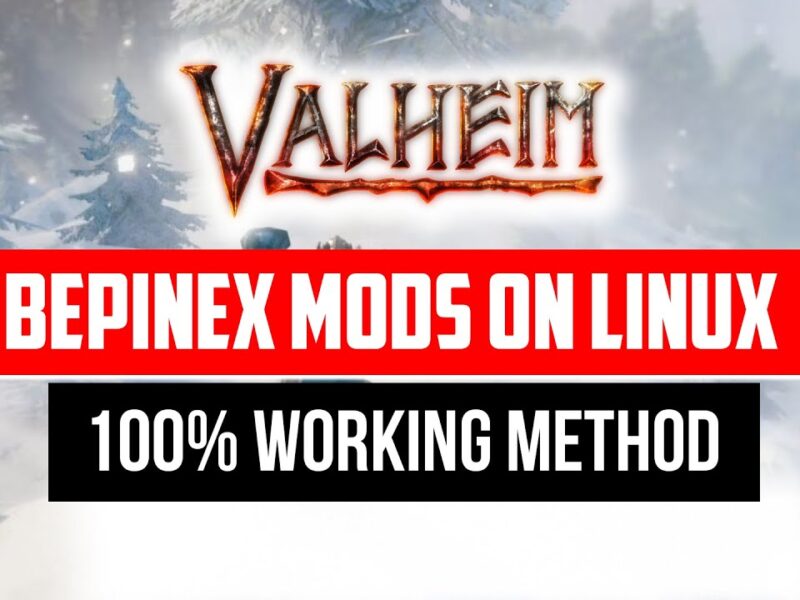Hi guys, in this article, I will show you guys How to fix the server automatic kick in bedrock edition. But It also works in java edition. What happened was I had hosted my Minecraft Server online, but some self-claimed hacker girls joined my server and placed some hacked client objects in my Minecraft world. Usually, hackers can execute commands just by using hacked clients Even if they are not an administrator. If they have a “member” role, they can place objects and access commands pretty quickly. And using commands, they can also kick the actual administrator of the Minecraft server. Are you kidding me but It’s true.
Minecraft doesn’t have many securities to prevent such things. And so, some hacker placed a command block object and did this in our spawn location. So whoever is nearby, the spawn always gets kicked. And so, even administrators can’t do anything. But there is hope, everyone.
I spent extra time researching what we can do to fix the situation. And I found the solution. Here is what we can do. First, we have to download the world and import it to our local Minecraft world location. This changes everything; We will be the Local administrator. No command blocks can kick the offline administrator. We can use that as an advantage to remove the blocks that have been placed in our Minecraft world.
In some cases, Those hacker girls will place so many of the command blocks and hide them like under dirt or stone blocks. If that’s the case, you may have a hard time finding them, and then removing them is hard. and so if you use the “kill” command. It will destroy all of the nearby command blocks instantly. But the downside is it will also affect all the nearby mobs, even villagers and animals. After It’s all been removed, you can upload your world back to your hosting server, and you can check results. Hopefully, It solves your problems. If you are constantly getting attacked by hacker girls, what you can do is enable the “whitelist” feature in your Minecraft server. It will only allow the listed players to join your server. It will kick the rest of them If they try to enter your world. The list is entirely changeable, and you can add players manually. You can also remove the allowlist players if you want to.
Currently, it is the only best option you can use to secure your server from future attacks from hackers girls.
These many Blocks are making my game lag. As you can see, each block has so many commands, and It’s overwhelming. Make sure to execute the following two commands. That will disable the command blocks. But It’s only a temporary fix, but it helps us stop these annoying spammy texts popping up on the screen. And so now can remove all of the command blocks peacefully.
Commands
Java Edition
Folder Path – %appdata%\.minecraft\saves\
/gamerule disableCommandBlocks
/gamerule stopCommandBlocks
/kill @e
Bedrock Edition
Folder Path –
%LocalAppData%\Packages\Microsoft.MinecraftUWP_8wekyb3d8bbwe\LocalState\games\com.mojang\minecraftWorlds/gamerule commandblocksenabled false
/gamerule commandblockoutput false
/kill @e
Whenever we try to destroy these beehives, new command blocks are popping up. And so we have to remove those beehives from creative mode. Once we destroyed them. We can use the kill command to remove all the active command blocks. But remember kill command will only affect loaded chunks. So always go near them and then use the Kill command.
Now It seems every harmful block has been removed, Now upload Your world back to Your hosting site and then check the results.