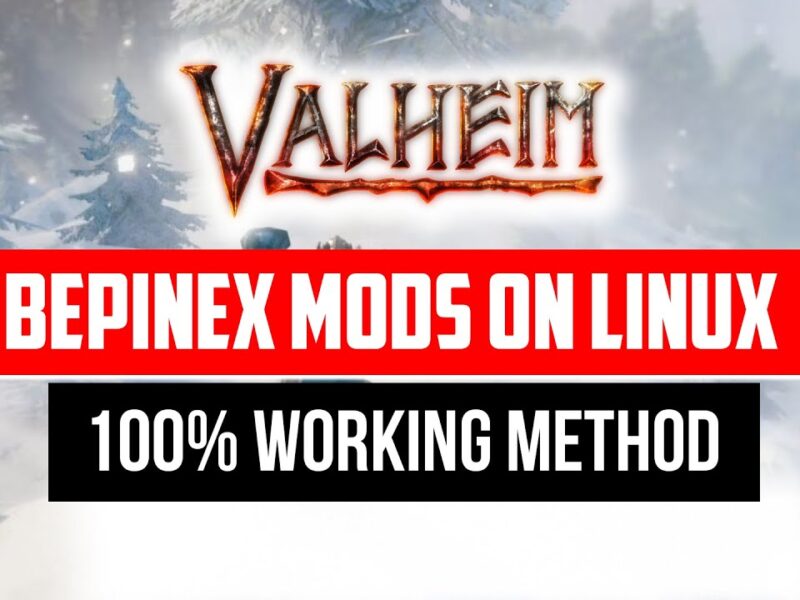Hey guys, I will show you guys How to fix your “windows 10” crashing issue whenever you right-click. It is one of the issues that most commonly occur with a lot of computers. Few things could be the main cause of this problem. And I will show you guys how you can fix that with few solutions.
Solution – 1
This could be the problem of the bad program and folder shortcut history, and so clearing them might fix your problem. Once you have done that enable the following option from the View tab and then click apply.
Solution – 2
Not all programs are coded perfectly. It could be the third-party software with poor coding or a malicious program that is installed on your PC. these things may cause this problem and crash your system. And So Download the mentioned Program from the description below and disable unknown Shell Extensions from the list. But remember You should filter windows programs before decide to find unknown Shell Extensions.
Because disabling windows original shell extensions might cause more problems. and so follow the video exactly to know how to filter windows shell extensions from the rest of them.
Download Link : https://bit.ly/3elT5Pb
Rest of the Solutions are on the Video Watch them to Learn More about it.